
Startup Diary #12: Celebrating #1 Product of the Day and Introducing Community Templates
Hello everyone, welcome back to the new edition of the Scade.pro digest. We help you convert AI into revenue, engagement, and new projects. With access to 1,500+ models you can test and integrate AI tools, speeding up your time to market.
This week, we’re taking you behind the scenes of our Product Hunt launch, giving you the lowdown on four awesome community templates, and checking out the latest updates in nodes.
#1 Product of the Day
Hold the confetti because we’ve got big news — we won Product of the Day! After weeks of endless preparation — think an updated landing page, platform redesign, new features, bug fixes, and detailed docs — our hard work paid off.
We launched on July 17th, and… well, we weren’t featured! Honestly, it felt like training for a marathon only to find out the race was canceled. But we bounced back! With the love of the user community and Product Hunt’s responsive support team, we got our feature spot. From that moment, it was game on as we competed with some fantastic products.
We were glued to our screens the entire 24 hours, engaging with comments, cheering on newbies, and celebrating every hundred upvotes. A huge thank you to our early adopters, partners, and supporters. Your feedback and mentions on Twitter and LinkedIn mean the world to us. Yes, we read every single one!
Community templates
If you missed our launch, let me tell you about it once again. Just kidding! Let me show you some examples of how you can use Sade to create your own templates. Our CEO Sergei recorded a Loom showing our latest templates in action:
The Anything to Mind Map template turns any text, video, or web page into a mind map! It will summarize the info and create a code that you can import into any mind map tool or even into Notion.
The Summarizer template can summarize anything you want — files, audio, YouTube videos, or web pages. It automatically detects the format, transcribes all the info into text and gives you a summary.
One of our users took the Summarizer further and created a tool for SMM. It turns Reddit, YouTube, or LinkedIn content into engaging social media posts in just 2 minutes. It analyzes the content and comments, grabs the key points, and writes unique posts for different platforms. You can quickly review, edit, and publish them.
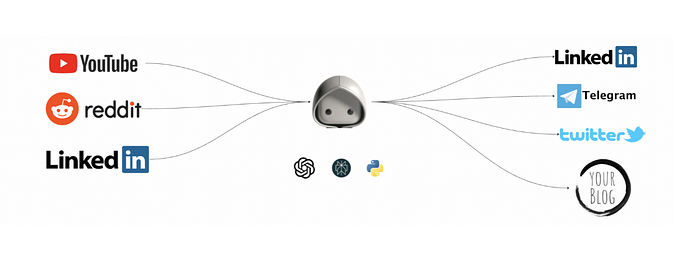
- Most of these tools are created using the Prompt Generator template. You don’t have to be a pro in prompt engineering. Just describe the task, and it creates a precise prompt including the role, context, task, and even a vaccine to protect your prompt from unauthorized access.
These are just a few of the templates you can customize on Scade. Join our community to meet the creators of these and other templates. Create your own AI features, share them with others, and earn with Scade.
Getting started with nodes
We’ve added a new Getting Started block within node settings. Find valuable info about each neural network, complete with examples. Explore different generation results, dive into model details, and learn about the creators.
The settings for the start and end nodes have changed a bit. If you haven’t added any fields yet, you’ll now see a Configure fields button. Adding new fields is now super easy. No more struggling to choose the right field type. We’ve laid out all the options with icons and labels like Text, File, Number, Boolean, Array, and Object.

We hope these updates help you get through your tasks even faster. Have fun!
We’d love to hear your feedback, so share your thoughts by emailing us at support@scade.pro, or mention us on Twitter Scade_pro and LinkedIn Scade.pro
